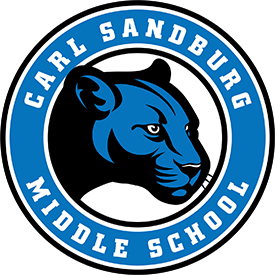Technology for Families & Students at Sandburg MS
Digital Consent, ParentVUE, Schoology, Google Apps for Education, Digital Citizenship, Technology @ Home, and more.
Student Device Family Responsible Use Agreement
This is separate from the Digital Resources Consent Form that must be signed as well. FCPS borrowed Student Devices should be used only in conjunction with projects relating to the educational programs of FCPS.
- Student & Family Laptop Responsible Use Guidelines
- Spanish - Student & Family Laptop Responsible Use Guidelines
FCPS Digital Consent
At Sandburg Middle School our teachers will use a variety of digital resources to support student learning and promote communication and collaboration with students and families. Some of the digital resources your child may use this year will require your consent before they can be used.You can find more information about approved digital resources in FCPS here: https://www.fcps.edu/resources/technology/digital-resources.
Included on this page is also a link to a form where the SIS ParentVUE enrolled parent or guardian will need to indicate whether or not their student is allowed to use the list of digital resources this year.
We encourage you to complete the parental consent for digital resources form as soon as possible, as your child will not be able to use the digital resources until we have received your permission. Please reach out to @email if you have questions or concerns about the digital resources we’ve chosen to use this year.
Resources to Support Families with Account Setups:
The document provided below details the resources accessible to Sandburg MS families. If you require assistance with setup and support, please do not hesitate to contact our front office. You can reach out to our Family Liaison or schedule an appointment with our on-site staff for support.
Other Student Technology Resources:
- Account Manager: Use this site to setup a password recovery phone number or email address.
- Account Password Recovery: This self-service application allows FCPS students to reset their lost or forgotten password. To successfully use this application you must have previously supplied a private e-mail address or mobile phone number in the Account Manager application. If you are having problems using this application, please see one of your teachers during the school day.
- Schoology: Schoology is a learning space that enhances communication, collaboration, and personalized learning for students, teachers, and families.
- Google Apps for Education: Google Apps for Education (GAE) allows FCPS students, faculty, and staff to communicate, store files and collaborate on documents, spreadsheets, and presentations in real time from school, work, or home, all within a secure “closed campus” online environment. The use of these tools is optional, and intended to provide an approved and supportable alternative to consumer Google accounts. There is no cost to use GAE.
- StudentVUE Accounts: All middle school students have access to their StudentVUE account by using their network id and password to log in.
- Digital Citizenship - Developing responsible and productive digital citizens.